-
The main purpose of this Sudoku Trainer is to show how a Sudoku can be solved. However, the application can also act as a pure Sudoku Solver by switching off Tr...
Sudoku Trainer Solver

The main purpose of this Sudoku Trainer is to show how a Sudoku can be solved. However, the application can also act as a pure Sudoku Solver by switching off Training Mode.New SudokuOn startup the Sudoku Trainer shows an empty grid which subsequently can be filled either automatically or manually. To create a Sudoku automatically, press the NEW button and select the desired level. The level Difficult gives a Sudoku that can still be solved using logic only; Easy means some additional numbers are provided, and Impossible results in a Sudoku where some guesswork is needed to solve it. In Settings you can decide yourself how easy is Easy and how impossible is Impossible. To define a Sudoku manually, e.g. one copied from a magazine, just start with the empty grid and then use the keypad - number first, Sudoku cell to fill next - to enter the initial numbers.Resolution in Training ModeOnce a Sudoku has been defined, press the Solve button repeatedly to see how the Sudoku Trainer solves the puzzle step-by-step. First the cells that can be resolved are marked in blue, next the cells that can be filled are actually given their correct number. Since it may not be possible to solve the Sudoku with logic alone, the Sudoku Trainer occasionally needs to make an educated guess of a cell\'s value. Only in this case the cell will first be marked in red instead of blue. If desired, e.g. when running the application as a Sudoku Solver, guessing can be switched off in Settings. Training StrategyAt any time during the resolution process you can use the keypad to fill (or empty) Sudoku cells manually. This provides a great opportunity to train if first you let the Sudoku Trainer mark the cells can be resolved in blue and then you try to come up with the correct number yourself. A big help is the INV(erse) button, which switches to the view showing the possible values of each cell.Nevertheless the number you enter may be wrong, leaving the Sudoku in an inconsistent state. You can find out about this by pressing the Check button, which tells you if the Sudoku is still solvable or not. In case it is not you can either enter a different number or use the undo button ❰ to retrace your steps; note that there is also a redo button ❱. Using Reset you can revert the Sudoku to its initial state.Sudoku SolverIf you are not interested in the resolution process but only in its outcome, you can switch off Training Mode in Settings to run the application as a Sudoku Solver. If you also uncheck the option to Guess, the Sudoku Solver will go as far as it can using logic alone i.e. without guessing. At this point you can switch back to Training Mode to see which cell is a good candidate for guessing, or use the undo/redo buttons to browse the solution history, or try to solve or modify the Sudoku yourself manually. But of course you can also activate the Guess option again and let the Sudoku Solver present you with the final solution.
Sudoku Trainer Solver游戏截图
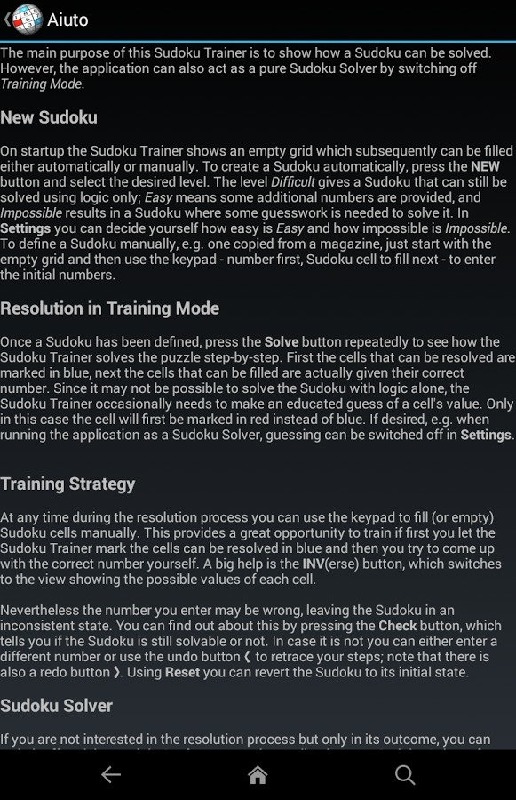
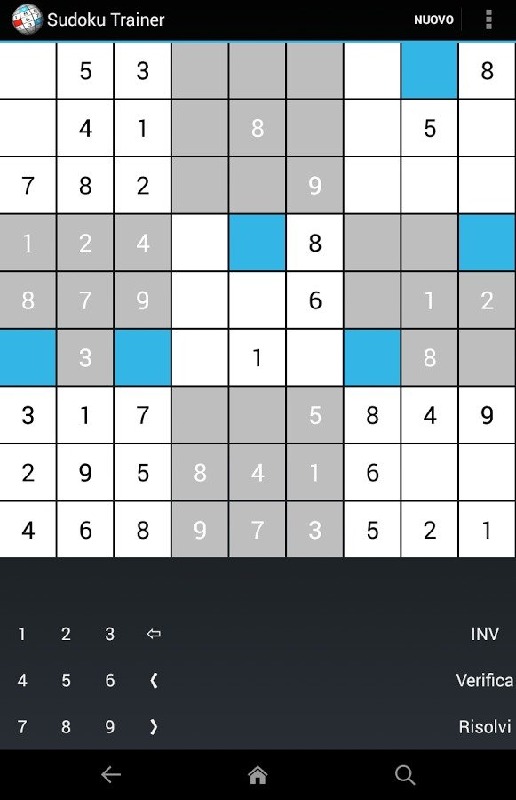
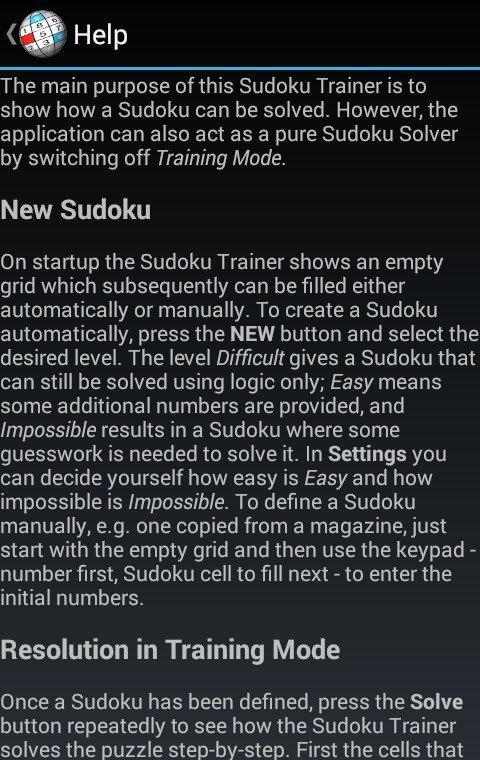
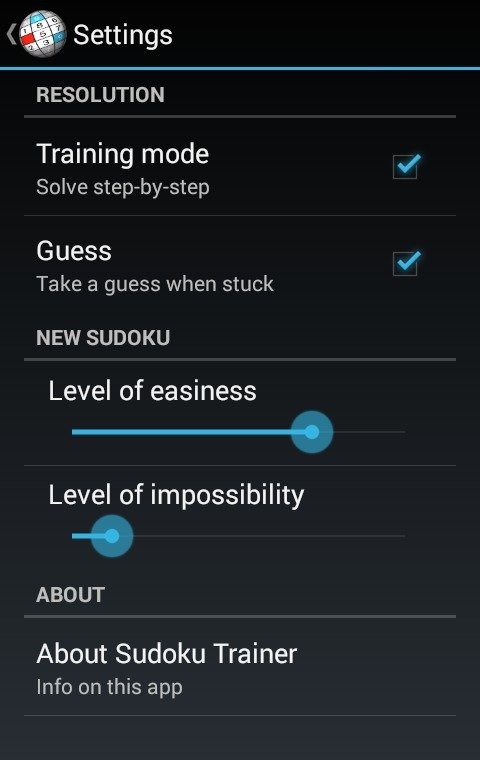
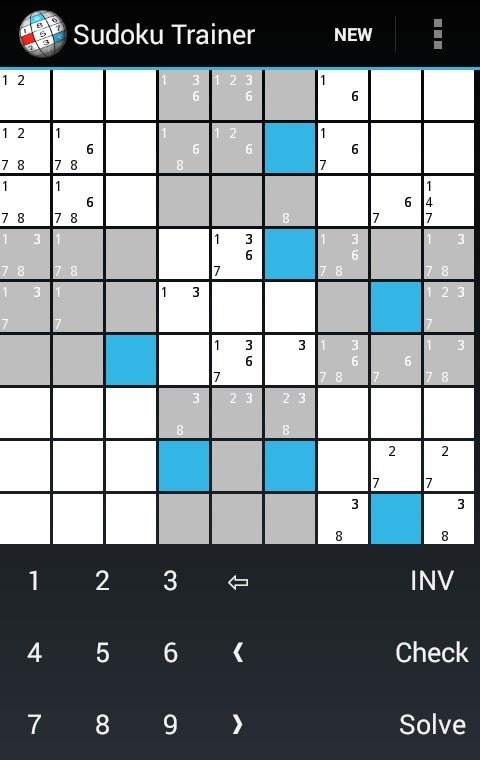
本周飙升榜
新游期待榜
热门推荐
相关专题
最新专题
- 有没有好玩的推塔游戏推荐
- 受欢迎的抓小鸡游戏有哪些
- 好玩的手机西游的游戏大全
- 西游单机手游有哪些2023
- 不花钱好玩的手游传奇合集2023
- 有没有可以跳舞的游戏推荐
- 类似铁骑三国的游戏下载推荐
- 俩人一起玩的手游推荐汇总2023
- 手游哪些最好玩的游戏2023
- 类似于魔兽单机版手游有哪些
- 2023特别好玩的游戏手游推荐
- 2023治愈游戏画风唯美的有哪些
- 2023网游手游排行榜前十名
- 安卓游戏下载大全2023
- 有趣的网游排行2d合集
- 有个单机游戏叫太平洋战争游戏推荐2023
- 免费的像素女孩游戏排行榜
- 可以练五笔打字法的手游合集2023
- 有没有关于海战的游戏推荐2023
- 刺激的体育类的手游分享
- 好玩的战棋游戏手游推荐
- 玩得人多的游戏有哪些
- 好玩的三国攻城类游戏有哪些
- 自己开荒建造房子的手机游戏盘点
- 2022年最好玩的传奇手游有哪些
- 2023有没有四人游戏推荐
- 探索生存的游戏有哪些
- 有没有好玩的不烧钱手游推荐
- 热门手机网游游戏排行榜
- 有趣的台球3d游戏下载推荐
- 友情链接
- 最新游戏

























 粤公网安备44010602000283号
粤公网安备44010602000283号

玩家评论
更多>>全部评论