-
Control your pc racing games by turning the artphone or tablet. Accelerate, brake, switch gears with simple gestures. Use assigned keys for special functions of...
Steering wheel for PC (demo)

Control your pc racing games by turning the artphone or tablet. Accelerate, brake, switch gears with simple gestures. Use assigned keys for special functions of your game.Both DirectX games and online games as well as conventional PC games are supported.Unlike with conventional hardware steering wheels, nothing has to be configured in the game itself. Note:If the connection via WIFI does not work or you don't want to install any software on the PC, we also have a solution via a Bluetooth Dongle in the program:http://www.amazon.de/Racing-Wheel-Lenkrad-Adapter-Android/dp/B00CSLRAW0We support the following games with predefined layouts at present:- Need for Speed- Richard Burns Ralley- Formula 1- GRID- DIRT- SPLIT- BLUR- TackMania & TackMania2- Burnout- FlatOut- Crashday- GTR- rFactor- Ski ChallengeIf your game is not listed, please compare even if the layout of another game is suitable. The key assignment of each game can be looked up in the "manual Steering Wheel" on the homepage:http://www.dirtyhand.me/manuals/SteeringWheelENU.pdfThere is an additional layout for online games that allows for the control of browser games as well.The steering is done by turning the Android, O.K.You have the option of accelerating and braking digitally by pressing the display with the right or left thumb. Furthermore, there is the option of analog control by moving a controller with the right thumb. If both the user and the game know how to switch gears manually, it is done by swiping up and down with the left thumb. The view direction can be changed with special gestures. Other special functions, e.g. hand brake, shooting, camera change, Nitro, etc., can be triggered by specially assigned keys.Always test the volume keys of your artphone. They have been set differently for each game, e.g. instructions of the copilot louder/softer, call for help after an accident, etc.The connection to your Microsoft Windows computer is done via WLAN/WiFi.PC and Smartphone must be in the same WiFi network.In order to use the app, a corresponding receive program has to be installed on your computer. On your Microsoft Windows PC, go to: www.dirtyhand.mehttp://www.dirtyhand.meSystem requirements on the PC:- Windows 98 / Me / XP/ Vista / 7 / 8 (32 / 64 Bit)Note: The app supports the games as they are delivered from the manufacturers. The key assignment may not be changed. As input device you have to select "keyboard" (not "wheel" or "analog input device").Since the steering wheel simulates a keyboard, it will not be recognized as a device while playing. That is not necessary.Keywords:Racing Wheel
Steering wheel for PC (demo)游戏截图



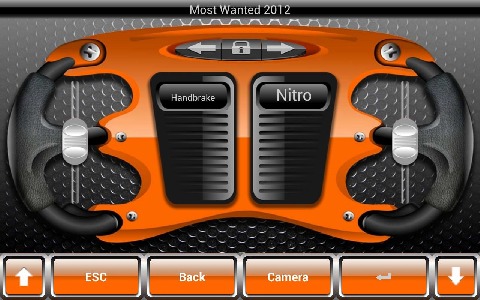

本周飙升榜
新游期待榜
热门推荐
相关专题
最新专题
- 理发器带广告手游下载
- 雷霆机战雷电版手游下载
- 宝宝打扮游戏下载
- 建筑起重机sim卡手游下载
- 希望号僵尸冲突手游下载
- 疯狂钻石单机手游下载
- 美甲时尚沙龙厂手游下载
- 差异发现差异手游下载
- 第五维度命运手游下载
- 自行车上坡特技手游下载
- 全民网球进化手游下载
- 涂鸦军团单机手游下载
- 猜颜色情侣版手游下载
- 乐高得宝卡片duplojams手游下载
- 真实豹模拟器手游下载
- 赤色要塞单机手游下载
- 飞飞行模拟器手游下载
- 3d射箭豪华版手游下载
- 救护车营救责任手游下载
- 停车场高清版手游下载
- 印度人化妆厂手游下载
- 隐藏对象找东西手游下载
- 小鸡快跑精简版手游下载
- 钢铁侠3口袋版手游下载
- 手指忍者直装版手游下载
- 星际突击完美版手游下载
- 天天消除精致版手游下载
- 44普拉多越野手游下载
- 弹钢琴弹钢琴piano手游下载
- 街头霸王ii街机手游下载
- 友情链接
- 最新游戏

























 粤公网安备44010602000283号
粤公网安备44010602000283号

玩家评论
更多>>全部评论