-
**7 Day Free Trial!** Official South Carolina Gamecocks Live Clock, with college football and basketball scores below the clock when games are in progress. This...
South Carolina Live Clock

**7 Day Free Trial!** Official South Carolina Gamecocks Live Clock, with college football and basketball scores below the clock when games are in progress. This widget lets you replace the standard clock in your phone with a custom USC Gamecocks clock, with instant access to SEC scores, schedules and news (as well as other conferences). You don’t even need to open the app to see live scores—they appear automatically during live games. When no games are on, you’ll see the latest SEC news headlines below the clock. *Includes live scores for all regular season college football and basketball games, as well as Bowl Games, the NCAA College Football Playoff, conference tournaments and March Madness.*2014-2015 schedules and scores are in the clock. If you don't see them, please update your app!Subscription: This is an officially licensed product with royalties paid to the University of South Carolina. The $2.99 annual subscription is good for 12 months from date of purchase (after the free trial ends). If you don't like it, just cancel your subscription within 7 days and you won't be billed. To manage subscriptions, launch the Google Play Store app, then tap Menu > My Apps > Subscriptions.- Includes 3 layouts: Flip Clock, Scoreboard & Analog. (Scoreboard does not appear on the clock face with Analog, but you can still tap for scores).- Tap the widget to see detailed scoreboard, schedule and news by conference- With the widget open, tap the conference name to view other conference schedules, or tap the week number to view schedules for different weeks.- Scoreboard will appear below the clock when games are on. In landscape mode, scores appear beside the clock.- We don’t have room to show every game below the clock. To see more games, just tap the clock and select the Scores tab.- To see other apps & widgets for other teams, tap “More by Smartphones Technologies, Inc.”INSTALLATION INSTRUCTIONS: This clock is a widget, not an app. To add the clock to your home screen, follow the installation instructions below:OS 3.0 versions: After downloading: (1) go to Menu > Notifications to install; (2) tap and hold on your home screen and select Widgets to add it to your phone. Tap the widget to see the latest conference schedule, news or scores, or to change user options.OS 4.0 and above: On your Home Screen, go to Apps > Widgets, then swipe over until you see your clock widget. Then tap and hold to drag it to the selected location on your home screen. If it doesn't work, make sure you have enough available space (you may need to move other icons). The space required is 4 wide x 2 high.Time Zones: Schedule times are displayed based on the time zone set on your phone. When you change time zones, the scheduled times displayed in the widget will automatically adjust. A Note on Live Scores: The scores on your clock will always be slightly behind the actual game time. Unfortunately, we can’t change the laws of physics. It takes a few seconds to enter the scores into the computer, go out to the server, come back to our server, and finally out to your phone. If you’re already watching the game live, just enjoy the game! Warning: If you’re using a task killer, make sure you add the schedule widget to the exceptions list or it will kill the schedule updates.
South Carolina Live Clock游戏截图



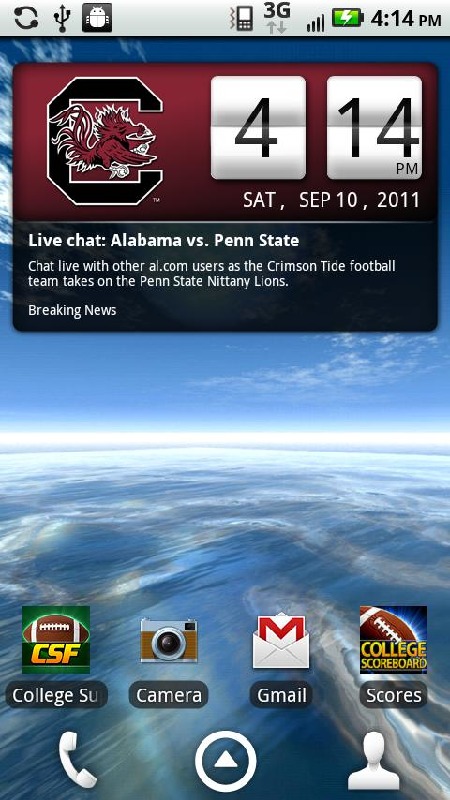

本周飙升榜
新游期待榜
热门推荐
相关专题
最新专题
- 必玩的拼字游戏推荐2026
- 炸经典弹超人游戏安卓的有没有
- 手机端侏罗纪世界游戏都有哪些
- 有趣的龙族游戏有哪些
- 全网最火爆游戏大盘点
- 免费的井字棋游戏下载推荐
- 经典的沙盒建造游戏下载合集
- 流行的大鱼吃小鱼游戏单机版下载
- 单机塔防游戏推荐
- 好玩的ai聊天游戏大全
- 有趣的斗破手游下载推荐
- 耐玩的乐高游戏下载推荐
- 今年回合制手游哪个最好玩
- 复仇者联盟游戏下载大全
- 类似于樱兰高校男公关部游戏前五名
- 需要团队合作的游戏有哪些
- 免费的玩具工厂游戏排行榜
- 最早的吃鸡游戏排行榜分享
- 类似于wow游戏下载合集
- 热门的大白鲨游戏前五名
- 2026适合与闺蜜玩的游戏推荐
- 好玩的动画游戏有哪些
- 受欢迎的洞穴探险游戏下载合集
- 好玩的魂类游戏排名
- 好玩的野猫游戏有哪些
- 人气较高的找数字游戏前五名
- 经典的波斯王子游戏有哪些
- 训练脑子灵活的游戏合集
- 催眠类游戏大全
- 守城类的单机游戏大全分享
- 友情链接
- 最新游戏

























 粤公网安备44010602000283号
粤公网安备44010602000283号

玩家评论
更多>>全部评论