手机游戏>FlightGearMap>电脑版下载
FlightGearMap电脑版
-
0
- 关键词: FlightGearMap官网 FlightGearMap攻略
- 游戏类型: 体育
电脑版下载(在电脑上玩FlightGearMap)
游戏简介
* WARNING: READ CAREFULLY. THIS IS NOT A FULL GAME, IT IS AN INTECE FOR FLIGHTGEAR FLIGHT SIMULATOR. YOU WILL NEED A PC RUNNING FLIGHTGEAR TO USE THIS APPLICATION *FlightGearMap for Android is a companion for FlightGear flight simulator: FlightGearMap shows the current position on your plane on a map, as well as some useful controls such as airspeed, RPM or altimeter. Set your tablet/mobile phone on top of your yoke and you won't need to change the view of your main screen any more. Or at least, not as often as you used to.If you find FlightGearMaop useful, consider buying the donate version!You can calibrate and configure some of the instruments using the touch screen: NAV1, NAV2, altimeter and switches. Warning: rotate your finger around the center of the instrument, not the knob!FlightGearMap is still under development and deciding which features/instruments are the best options for the simplified panel. Some minor bugs and crashes are expected, but it should be pretty usable and stable. Please, report any ideas, bugs and comments to: http://www.flightgear.org/forums/viewtopic.php?f=31&t=16136Installation: (Check: http://wiki.flightgear.org/FlightGearMap )-- You'll need a working copy of FlightGear on your PC.-- In your Android device, switch Wifi on and run FlightGearMap. The IP address of your device will appear on the screen.-- Download and install andatlas.xml in the directory FG_ROOT/Protocol. Get andatlas.xml from: https://raw.github.com/Juanvvc/FlightGearMap/master/andatlas.xml Save this file in the directory FG_ROOT/Protocol of your computer.-- In your PC, run fgfs using the option "--generic=socket,out,5,your-device-ip,5501,udp,andatlas --telnet=9000", where your-device-ip is the IP of your Android device (from step 2) If you are using the frontend, set this information in the Advance settings, section Input/Output.-- Optionally, configure the IP of your PC in the preferences menu of FlightGearMap. In this case, you can calibrate your instruments from the device.-- Enjoyandatlas.xml: https://raw.github.com/Juanvvc/FlightGearMap/master/andatlas.xmlSource code (open source under the GPLv3): https://github.com/Juanvvc/FlightGearMap
+展开游戏截图


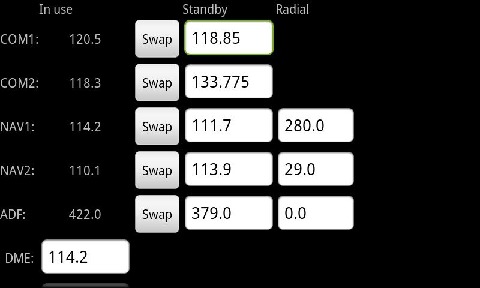
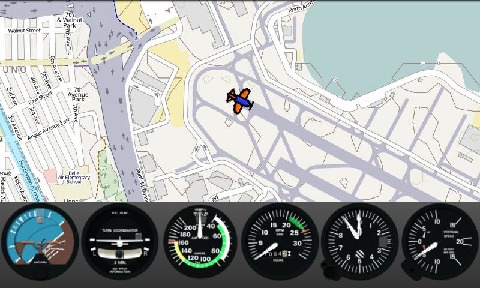
相关阅读
最新更新
手机游戏电脑版排行
-
1

天龙3D
类型:角色扮演
下载 -
2

秦时明月2
类型:卡牌
下载 -
3

原神
类型:休闲
下载 -
4

崩坏学园2
类型:角色扮演
下载 -
5

君王3
类型:休闲
下载




 粤公网安备44010602000283号
粤公网安备44010602000283号


玩家评论
(0条)更多>>全部评论