-
* WARNING: READ CAREFULLY. THIS IS NOT A FULL GAME, IT IS AN INTECE FOR FLIGHTGEAR FLIGHT SIMULATOR. YOU WILL NEED A PC RUNNING FLIGHTGEAR TO USE THIS APPLICATI...
FlightGearMap

* WARNING: READ CAREFULLY. THIS IS NOT A FULL GAME, IT IS AN INTECE FOR FLIGHTGEAR FLIGHT SIMULATOR. YOU WILL NEED A PC RUNNING FLIGHTGEAR TO USE THIS APPLICATION *FlightGearMap for Android is a companion for FlightGear flight simulator: FlightGearMap shows the current position on your plane on a map, as well as some useful controls such as airspeed, RPM or altimeter. Set your tablet/mobile phone on top of your yoke and you won't need to change the view of your main screen any more. Or at least, not as often as you used to.If you find FlightGearMaop useful, consider buying the donate version!You can calibrate and configure some of the instruments using the touch screen: NAV1, NAV2, altimeter and switches. Warning: rotate your finger around the center of the instrument, not the knob!FlightGearMap is still under development and deciding which features/instruments are the best options for the simplified panel. Some minor bugs and crashes are expected, but it should be pretty usable and stable. Please, report any ideas, bugs and comments to: http://www.flightgear.org/forums/viewtopic.php?f=31&t=16136Installation: (Check: http://wiki.flightgear.org/FlightGearMap )-- You'll need a working copy of FlightGear on your PC.-- In your Android device, switch Wifi on and run FlightGearMap. The IP address of your device will appear on the screen.-- Download and install andatlas.xml in the directory FG_ROOT/Protocol. Get andatlas.xml from: https://raw.github.com/Juanvvc/FlightGearMap/master/andatlas.xml Save this file in the directory FG_ROOT/Protocol of your computer.-- In your PC, run fgfs using the option "--generic=socket,out,5,your-device-ip,5501,udp,andatlas --telnet=9000", where your-device-ip is the IP of your Android device (from step 2) If you are using the frontend, set this information in the Advance settings, section Input/Output.-- Optionally, configure the IP of your PC in the preferences menu of FlightGearMap. In this case, you can calibrate your instruments from the device.-- Enjoyandatlas.xml: https://raw.github.com/Juanvvc/FlightGearMap/master/andatlas.xmlSource code (open source under the GPLv3): https://github.com/Juanvvc/FlightGearMap
FlightGearMap游戏截图


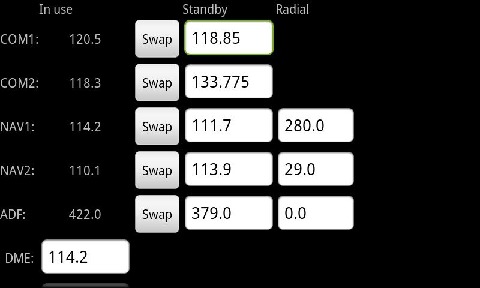
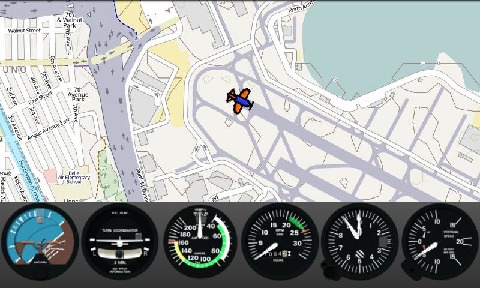
本周飙升榜
新游期待榜
热门推荐
最新专题
- 好玩的女生玩的游戏推荐哪些
- 免费的拼成语游戏有哪些
- 有哪些疯狂的游戏推荐
- 好玩的拳皇游戏下载推荐
- 好玩的打龙小游戏有哪些
- 十年前抓宠物的单机游戏有哪些
- 有趣的正版贪吃蛇游戏下载
- 热门的tv版游戏大全盘点
- 耐玩的冒险类手机游戏推荐
- 2026有意思的米加小镇游戏推荐
- 热门的女人游戏推荐
- 流行的骑单车游戏下载合集
- 流行的12个经典数学游戏下载
- 好玩的小游戏100种免费分享
- 受欢迎的文字游戏推荐大全
- 有趣的手机游戏连连看有哪些
- 好玩的剧情向文字类互动游戏盘点
- 流行的小公主游戏有哪几个
- 火爆的宝可梦游戏单机有没有
- 好玩的木乃伊游戏有没有
- 好玩的密室逃脱闯关游戏有哪些
- 耐玩的纯仙侠手游有哪些
- 有趣的3d女仆游戏有哪些
- 好玩的暗游戏排行榜
- 好玩的变成女生的游戏有没有
- 免费的大西瓜游戏有哪几个
- 流行的古装小游戏有哪几个
- 热门的修车游戏有哪些
- 免费的小朋友的游戏有没有
- 有趣的像素涂色游戏有没有
- 友情链接
- 最新游戏

























 粤公网安备44010602000283号
粤公网安备44010602000283号

玩家评论
更多>>全部评论